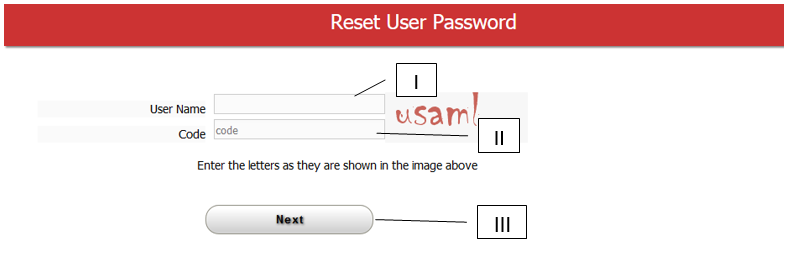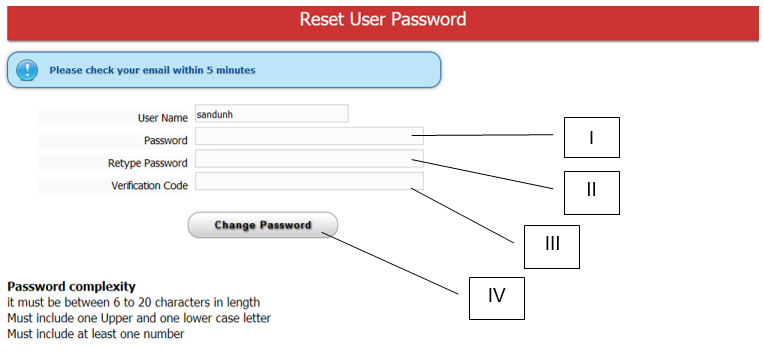If users forget their password, they may reset it,
provided they have access to the e‑mail address specified for their account.
A password may be recovered by submitting a request through the website's logon form.
- Visit http://examfmsc.sjp.ac.lk and click the “Forgot Password” link

- On the Reset User Password main page, enter
- your username,
- Letters as shown in screen
- and click the “Next” button.
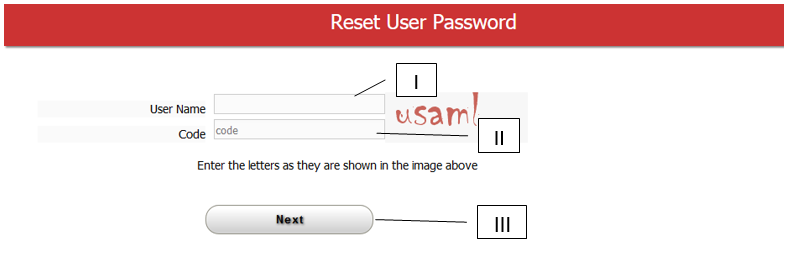
If a correct user name is entered, the verification
code will be sent to the given account's e-mail address.
This verification code will be valid only for 5 minutes.
- You will arrive at the next screen.
You can then choose a new password. The password must meet the complexity criteria
listed on the below of the web page.
- Enter your New password
- Retype new password
- Verification Code
- Click “Change Password” button
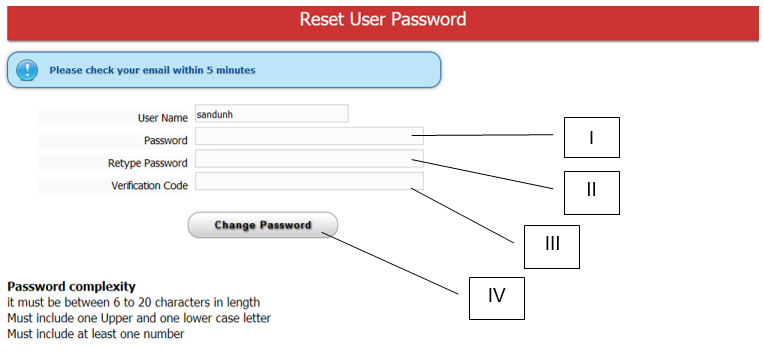
You will need to enter the new password twice to catch any possible typing errors.
Then click the “Change Password” button.
If you submit correct details password will be changed and you will be get a message
on screen and an automatic confirmation will be sent to your email address.
This is to ensure that you are altered in the event that your account has been
compromised and you password gets changed by someone else.
Students who wish to apply for studentship letter should submit an
application through website of the exam unit.
Please follow following steps to apply for studentship letter.
- Login to your account
- In the `Application` menu select the `Student Confirmation`
- Enter address
- Click the Submit Button
- You can check the status of submitted applications by clicking `View Applications`.
More information is given below in the application.
Students who wish to apply for Duplicate Semester Results Sheets should submit an
application through website of the exam unit.
Please follow following steps to apply for duplicate semester results sheet.
- Login to your account
- In the `Application` menu select the `Duplicate Semester RS`
- Select the Semester
- Select the Examination
- Enter the Number of copies
- Click the Add Button
- If you wish to apply for more than one semester result sheet
repeat the 1 to 4 steps. After completing the application, submit
it by clicking on the Submit Button.
Note:
- Until you submit the application it
will be kept saved, but will not proceed.
- After submitting the application, you can’t edit it
- You can check the status of submitted applications by clicking `View Submitted Apps`.
More information is given below in the application.
Students who wish to apply for Duplicate Detailed Results Sheets should submit an
application through website of the exam unit.
Please follow following steps to apply for duplicate Detailed Results Sheet.
- Login to your account
- In the `Application` menu select the `Duplicate Detailed RS`
- Enter the Number of copies
- Click the Submit Button
- You can check the status of submitted applications by clicking `View Applications`.
More information is given below in the application.
Students who wish to apply for degree confirmation letter should submit an
application through website of the exam unit.
Please follow following steps to apply for degree confirmation letter.
- Login to your account
- In the `Application` menu select the `Degree Confirmation`
- Enter address
- Enter the Number of copies
- Click the Submit Button
- You can check the status of submitted applications by clicking `View Applications`.
More information is given below in the application.
You can download the bank voucher by ckicking in below link.
Bank VoucherContent will be updated soon...
Content will be updated soon...
Content will be updated soon...
Content will be updated soon...